Getting in the Procrustean Bed
My step-father was in high tech during the 90s and I saw how small companies with innovative ideas and products would get gobbled up by bigger companies, such as Microsoft. At first, the small businesses would be simply folded into the larger corporation. Then workers would get laid off (and provided with stock options, usually) and finally the company would disappear completely. The innovative product would just become a feature in an already established application or simply go the way of Betamax.
It gave me an early counternarrative to the facile line that an open capitalist market encourages competition and the success of the best ideas.
I’m watching the same 90s high tech story play out with ComiXology and Amazon.
ComiXology started in 2007 and began offering a way to buy and read digital editions of comics and graphic novels. I resisted at first. I love print. I love having the physical object of a well-made comic. And a 72dpi digital image is never going to match the resolution of print. But I bought an iPad and decided to give ComiXology a try. While I still wanted physical copies of the books by my favorite artists, I found that ComiXology allowed me a way to cheaply and conveniently try out different comics, comics I wouldn’t have bought any other way. So I found myself binge-reading certain titles.
Then in 2013, ComiXology started Submit, which opened the door to small-press creators like myself. So I started offering my books through the app. The submission process was slow at first, but fairly easy. Images had to be RBG instead of CMYK and within a certain size, but I could lay my books out in InDesign, which I had already done for the print versions. So it didn’t take too much extra work to create a digital edition that met ComiXology’s specifications. I also want to point out that ComiXology Submit accepted pdfs, which meant that I could use high resolution tiff files which I could then compile into the proper format. I never made much money through ComiXology, but I found readers that I would never have been able to reach otherwise.
Then in 2014, Amazon purchased ComiXology. Soon after, in a decision that seemed stupidly self-destructive, the Comixology app no longer allowed you to make purchases. You could read your comics through the app, but that was it. In order to buy new comics, you had to open up your browser and go to the ComiXology website. Once purchased, you then had to open the app on your device, look for recent purchases, wait for that list to get updated, and then download your comic. This wasn’t a huge deal, but adding additional steps to the process of buying a comic definitely curbed my tendency to impulse buy.
Now Amazon is getting rid of ComiXology altogether.
Everything will be handled through Amazon Kindle. Yes, there will be comics, but things are changing. No more pdfs. No more tiffs. The only format option now is an epub file composed of jpegs.
Let’s be clear: epub is a print format. It was not designed for image-based works.

As I said, ComiXology allowed a creator to submit pdfs, which could be composed of high resolution tiffs. Also, you could use whatever layout software you wanted to create that pdf. Now epub is the only file format possible and if you want images in an epub file, you can only use jpegs, which are compressed files. Yes, they can be high resolution, but a jpeg is never going to be as crisp as a tiff. Also, in epub you are unable to resize your pages relative to the virtual pages. Basically, you are given a set aspect ratio and have to drop your images into that. No resizing is possible. We are moving backwards in terms of image quality and layout control.
I wasn’t going to at first since I hate Amazon, but I decided to give Kindle Direct a try. The chance to reach a larger audience called to me. So I decided to covert my book Lounger to the Kindle Direct specifications.
When I started to try out this process, I made the mistake of downloading Kindle Comics Creator. It was the app linked to on the page that was telling me to publish my comics through Kindle Direct, so I assumed that it was the app that I needed. Wrong. After hours of using the clunky program to layout my comic, I found out that it saved the resulting book in a format that is no longer supported. I don’t know why there is still a viable link to an unsupported program. I saw someone else who had made the same mistake complaining about this online. The response was that Amazon didn’t discontinue Kindle Comics Creator in order to give creators a choice. Right. A choice between two apps, both owned by Amazon, one of which is useless, in order to publish through Amazon. This is the capitalist doublespeak version of “choice.”
So then I downloaded Kindle Create. This is a more intuitive program than Kindle Comics Creator, but still limited when compared to professional layout programs, such as InDesign.
The panel selection in Kindle Create is both better and worse than in Kindle Comics Creator. If you don’t know, many digital comics apps allow a panel view option, which means the reader can read the comic one panel at a time versus viewing whole pages. This destroys the page design, but seeing as most devices are small and resolution is low, panel view is sometimes the best option to make a comic legible. As a publisher, if you want to let readers use panel view, you have to tell the app where the panels are. Both Kindle programs offered an automatic panel selection option as well as a manual selection tool. The manual panel selection in Kindle Create is slightly better than it was in Kindle Comics Creator. It is easier to see how to create your own panel selections, but the resizing of them is still clunky. It is difficult to differentiate between moving a selection and resizing it. So there’s a bit of wrestling with the program that happens with each panel selection. The auto select feature is what’s problematic. It doesn’t work consistently. In my experience, the feature auto selected panels correctly for about five pages. After that, the auto selection started selecting the entire page and so was basically worthless. Every once in awhile a page would have the panels selected correctly, but mostly the program chose to see the whole page as one panel. That meant that for most of the book, I had to go in and manually select each and every panel.

Worse yet, it is really easy to accidentally auto-select panels for the entire book instead of just the single page that you are looking at. The problem with this is that the auto-select feature overrides the panel selections that you have set up so far. In other words, if you make this mistake, you trash all your progress and have to start over.
In all of these programs, the panel view feature only works with rectangles and squares. If you have panels that have any other shape or have irregular panel borders, then the panel view will have to be approximate, at best. So we have a system that privileges a certain conservative panel layout. Cleanly ruled, consistent boxes will work the best. Circles, triangles, and any other shape are out.
Obviously, one does not have to use panel view. But as I said, on many devices, such as phones, panel view is the only way to make a comic readable. So again, the format privileges a conservative layout.
I’m still in the midst of my Kindle Direct process, but the layout part is done and I can see how much worse everything is getting. Layout is more limited and made challenging by the paltry programs available. Image quality is worse due to the fact the only image file possible is the jpeg.
Digital comics are being put into Procrustes’s bed, mutilated into one format: epub. It’s what Kindle Direct wants and it is the only format that Apple iBooks accepts. With ComiXology gone, the options are disappearing. Overall, digital comics are moving a large step backwards in terms of quality and ease of publishing.
In art, we celebrate our beautiful and varied shapes and what market forces are offering us is one little square hole.


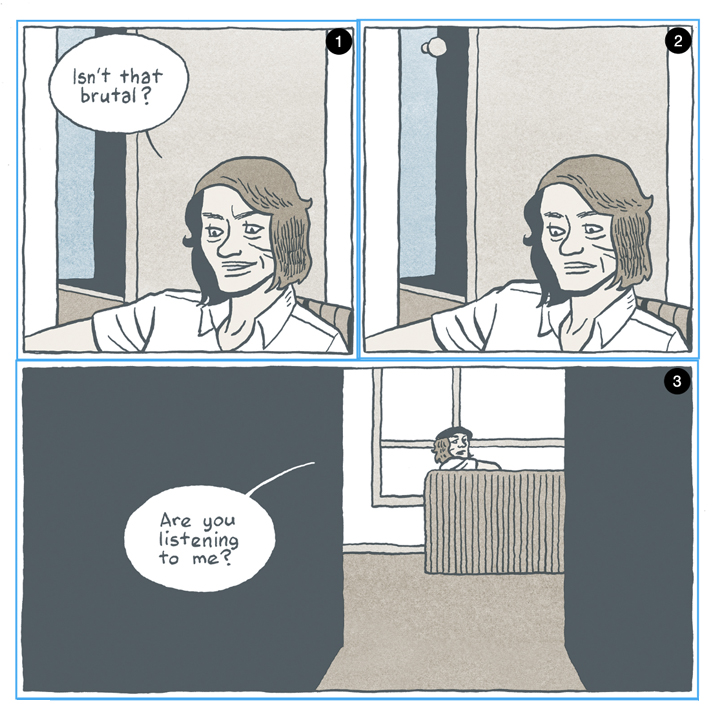
I’m glad I managed to quickly purchase the Lounger books via Comixology before the recent changes.
As it stands, since I’m not inclined to purchase any digital books that aren’t DRM-free, it doesn’t look like I’ll ever use the new Comixology app, which is a shame since basically they just ruined a lifetime hobby for me.
Thanks for getting Lounger.
Yeah, I’m in the same boat as you. I loved trying out books through ComiXology, but it’s been harder and harder to do so since Amazon took them over. And now I’m done. The only other app I liked was Sequential, but they aren’t DRM-free and they haven’t had new content for a year or more.
Some artists offer DRM-free pdfs of their work. But that means that you have to go to each individual artist’s site.